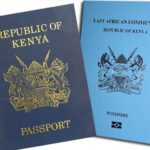In this article, I will show you how to buy tokens via Mpesa. Buying tokens via Mpesa is a skill that every Kenyan should acquire. With the fast-rising technology knowledge, every activity now seems to take the digital path. We now buy Kenya Power tokens using Mpesa.
It is a time-saving procedure of purchasing tokens and a reliable way of ensuring we have electric power in our homesteads. This article takes us step by step on how to buy the tokens using Mpesa.
How to buy tokens via Mpesa
The following are the steps taken when buying the tokens via Mpesa
- Go to the Mpesa menu.
- Click Lipa na Mpesa
- Click PayBill
- Enter the KPLC business number, which is 888880
- Enter the account number
- Enter the amount of money you want to buy tokens with
- Enter your Mpesa pin
- Click send and wait for a confirmation from both Mpesa and Kenya Power
- After receiving the confirmation message, one can now enter the tokens in their meter box
That is how to pay the electricity bill with Mpesa.
For those using Equitel lines services, they can also pay;
- Select Eazzy Pay from your Equitel menu
- Select Pay Bill from Eazzy Pay. Choose the bank account number to pay from.g.,g 0123456789102. Select business number- KPLC tokens.
- Enter your KPLC Prepaid Meter number (e.g., 37168917674)and press OK
- Enter the amount you wish to pay, which should be between Shs. 100 and Shs. 500,000.
- Enter your Equitel pin and press OK
- Confirm that all details are correct by pressing 1. OK
You will receive a text confirmation of the transaction from Equity bank. KPLC with then generate a prepaid token valid for your meter and send it via SMS
To pay post paid electricity bill using Mpesa, follow the following steps:
- Select Paybill from the Mpesa menu
- Enter the Kenya Power business number 888888
- Enter your new Kenya Power account number, e.g., 56789
- Enter the amount you wish to pay, which should be between Kshs. 100 and 35,000
- Enter your Mpesa pin
- Confirm that all the details keyed in are correct
- You will receive a confirmation of the transaction via SMS
To pay your postpaid electricity bill with equitel, follow the steps below;
- Select Eazzy Pay from your Equitel menu
- Select Pay Bill from Eazzy pay. Choose the bank account number to pay from, e.g., 67892045. Select business number- KPLC Bills (Post Paid)
- Enter your new Kenya Power meter number, e.g., 3456789
- Key in the amount you wish to pay, which should be between Ksh.100-Ksh.500,000
- Enter your Equitel PIN and press OK
- Confirm that all details are correct by pressing 1. OK
You will receive a text confirmation of the transaction from Equity Bank
Buying tokens without paybill
- Dial *369# FROM A Safaricom network-enabled SIM card.
- Select Option 5: KPLC.
- Choose Option 2: KPLC Tokens.
- Select your account from the list provided ( if unavailable, proceed and enter an account manually)
- Enter your amount.
How do I find my KPLC account number?
To do this, go to your token meter box, input code 804(Hexing)/ SHENZEN (65), and then press the enter symbol. If successful, It will display your 11-digit account number on the screen.
List of alternative KPLC Paybill numbers to buy tokens from
One of the benefits of having options arranged is that it provides a sense of security in the form of a backup in the event others fail.
The following is a list of the alternative Paybill numbers to buy tokens from:
-
Dynamo Pawa
This is a simple, fast and secure way of purchasing tokens through Paybill or Whatsapp, as outlined in the steps below.
- Go to Mpesa
- Select Lipa na Mpesa
- Select Pay Bill
- Enter business number 800904
- Enter account no. ‘’Enter your Kenya Power meter account no.’’
- Enter Amount
- Enter Mpesa pin
-
Jazapay
This platform lets people purchase airtime and make bill payments directly from Mpesa. To purchase a token via Jazapay, you need to follow the following steps:
- Dial*415# from a Safaricom network handset
- Select option 2: KPLC
- Enter your prepaid meter number ( it shall be saved automatically for more accessible future purchases)
- Enter amount (minimum ksh 20)
- If confirmation details are correct, select option 1: Yes
- An STK mpesa popup prompt will require you to input your Mpesa PIN to finalize the transaction
-
Tingg
This platform requires the availability of funds in one preferred wallet account to effect a transaction.
One famous transaction that one can make via Tingg is the purchase of KPLC tokens either via Ussd or Tingg.
Buying Tingg tokens via USSD
- Dial *369# from a Safaricom network-enabled SIM card
- Select option 5: KPLC tokens
- Select your account from the list provided (if unavailable, proceed and enter an account manually)
- Enter your amount
- If confirmation details are, then proceed and select the option 1: pay now
- Select option 1 for the payment method as Mpesa
- A Mpesa STK popup menu prompt will require you to enter your Mpesa pin to complete the transaction.
Buying Tingg tokens via App
- Download and install the Tingg app from Playstore
- Complete the registration process by entering your phone number and inputting the 4-digit activation key sent via SMS.
- Tap on the ‘power’ TAB.
- Click on the ‘+’ symbol located at the bottom right.
- Under the power menu, tap ‘KPLC Prepaid.’
- Enter your meter number and tap on ‘Get Bill.’
- Enter your amount and select your preferred payment method i.e. Mpesa/ Airtel/ Equitel/ Visa / DTB
- If you do not have sufficient funds, you could request someone to pay on your behalf by enabling the toggle switch and entering their contacts.
- Select PROCEED on the popup message
A Mpesa STK popup menu prompt will require you to enter your Mpesa PIN to complete the transaction.
-
Vendit
This is an alternative payment method for customers to buy prepaid tokens and postpaid pay bills for electricity using paybill number 501200, which is available across all mobile network operators.
How to Buy Tokens Via Mpesa Conclusion
Following any of the steps mentioned earlier when paying for your KPLC tokens will guarantee a successful transaction, and you will be able to enjoy the KPLC services. With the points highlighted above, you can also know what you need to purchase the tokens.