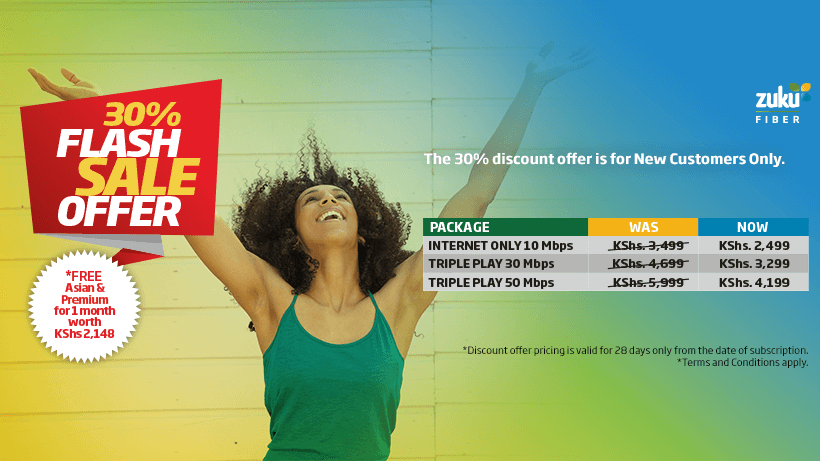Changing your ZUKU wifi password is a good idea, even if you’re the only person using it. There are various reasons why one may want to change the password on their home wifi network.
These include things such as; protection against hackers, parental controls over who can access the internet and how long they are allowed to use it, essential updates to the security of the network, and restricting access to unwanted visitors.
This is a guide on ZUKU wifi reset.
How to Change Your ZUKU wifi Password
Changing your wifi Password begins by checking the current one by opening up a web browser(Chrome, Mozilla Firefox, or Microsoft’s Edge) on any device currently connected to your home’s wireless internet network.
The address bar will say either “Dropbox.com” or “Google.com.” Type in 192.168.1.1/192.68.0.1 and press enter on your keyboard.
This should take you to a login page where you need to type in the username and password of your router.
The username is most likely “admin.” The password is default located on a sticker on the back of your router. Write this down and keep it in a safe place where you won’t lose it.
TIP: For most ZUKU routers, leave the username field blank and enter “admin” as the default password.
This should take you to the administration page of your router settings.
Steps to change your wifi Password
- Click on “Wireless Tab” and select “Primary Network” on the LHS, as shown in the picture Above.
- Next, you can change your WIFI name under “Network Name (SSID),” as shown in the picture.
- To change your wifi password, scroll down under “WPA Pre-shared Key,” check the box underneath(Show key) and type in a new password on the field provided.
- Lastly, write down your new wifi password someplace safe, and you should be set.
By following the steps above and changing your WIFI password, you will have ensured that your home is protected against uninvited guests and future updates to the network’s security settings.
Also, read How to Pay Netflix With Mpesa in Kenya.
In short, you have also ensured that your children cannot access certain websites or spend too much time on the internet.
I hope this helped! Comment with any queries, questions, or suggestions you might have in mind. Please give us a thumbs up if you find our article helpful.