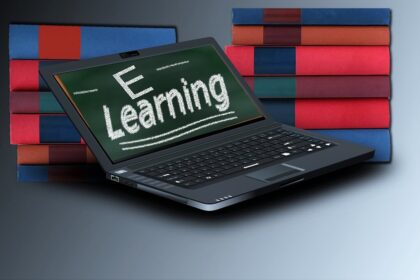By following 15 tips to stay safe online, you can protect yourself on the Internet so that you are not vulnerable to malicious activity on the World Wide Web.
Whether at school or home, you should remain protected when you are online. Sometimes, people will try to take advantage of your innocence or willingness to believe them, especially if they think you don’t know any better.
Sadly, many people do not realize how vulnerable they can be because they have a such innocent expression on their faces or do not believe that someone can do something malicious to them over the Internet.
I am following these tips will teach you how to create a safe computing environment.
15 Tips to Stay Safe Online
It is crucial to protect yourself when you’re online. Protecting your identity and personal information is critical, but several other things can help keep you safe while browsing the Internet.
Many people don’t realize how much they need to do to ensure their information stays secure, so we’ve compiled a list of everything you need to do. Here are 15 tips to stay safe online.
You may also read; 25 Best Internet Safety Tips for Kids.
1. Always use strong passwords and change them often.
Make sure you use a solid and complex password for all your accounts. If your password is easily guessed, it can be used against you by someone who wants to take advantage of what you offer on the Internet.
2. Avoid Sharing personal information
Do not share personal information, such as where you live, unless necessary. If you think it is needed and benefit from doing so, you can choose to share this information.
However, people should be aware that the more personal information they share online, the less safe they will be when using an unsecured connection.
Never post anything online that somebody could use against you in court or for blackmail purposes.
Lastly, avoid sharing more of your personal information than you have online. You do not want people who are “creepy” to be able to find out more about you so they can use what they have learned against your interests.
3. Protect your Financial Information.
When someone asks for your credit card number or other financial information, you should know that it is only something they would need if the person knows that the information will let them take advantage of you in some way.
You should never release this type of information without a good reason because it could lead to money being stolen from your bank account or other problems with your financial situation.
4. Be careful when you are using social media.
Many people you only see online may want to meet with you in person because they have seen your photo or information about yourself. They feel like this is an opportunity to give them income.
Never post pictures of yourself unless it’s something that looks like it came from a store or was cleverly Photoshopped.
This includes pictures of you in the background of other images! People can use this information to find out where you live, who you know, and your daily routine.
5. Avoid Online Bullies and Trolls at all costs
Regarding online friendships, ensure that you only communicate with people who seem positive in their interactions.
Because there is no reason for anyone to be rude, condescending, or mean if they want something from you.
If this happens, stop talking with them and find someone else who is willing to be a better friend in the future.
6. Make Use of the Block/Unfollow Button
When people are being too pushy on social media, know that this is a good time for you to unfollow or block them so you won’t have to receive more posts from them.
Remember that you do not need to socialize with everyone online, and it’s perfectly okay to limit the number of connections you have, so there will be less chance of any problems developing due to these relationships.
7. AVoid Blind Dates
When people ask you to go somewhere with them online, you should not go unless a family member or someone else can go with you.
In some cases, these locations may be dangerous, and the people you are dealing with may know this.
It is best to tell them no and let them know that they need to respect your decision if they want you to communicate with them more in the future.
8. Employers are constantly looking for Online
Be careful about what you post on social media if you are trying to attract attention from potential employers, mentors, or even colleges online.
When people see that you may not be serious about your personal growth or education, they may choose not to work with or help you because they think this might affect how you carry yourself online.
9. Never share your location with people.
If you can, make sure you use a secure connection when sending your personal information to someone on the Internet.
In some cases, criminals will try to take advantage of your need for privacy by setting up their website that pretends to be something else for them to get what they want from you.
10. Of Online Jobs
When offered a job online, ensure you know the work environment before accepting the offer.
Many companies do not have established offices and instead rely on their workers to stay connected via virtual private networks or VPN to remain productive even when working from home.
11. Be on the lookout for Phishing website
If you see a website offering to pay you for completing a survey, do not be drawn in because this is one of the oldest online scams.
The only way the person who runs the site can make money from your membership is to sell your personal information or convince you to purchase something from them to access your credit card number.
12. Avoid Click Baits
If you are unsure about a website, do not go onto it because there is no reason to risk having your computer infected with a virus or malware from visiting a site that could be suspected in some other way.
You can always search online for information on whether the site has been known to be harmful to people’s computers or if complaints have been made against it.
13. Control what you post online.
If you want to post a photo on social media, make sure the picture looks exactly how you want it to before you publish it because once something is online, you cannot control what others do with your content. They could repost it in a way that you will not appreciate.
14. Go Private.
Set your profile to private if there are certain things you do not want other people on social media to see about yourself.
This way, they cannot take screenshots of your profile or personal information and use them against you in some way because it is illegal for them to do this without the data owner’s consent.
15. Learn to say No.
If you want to chat with someone online and feel like they might be taking advantage of your kindness, stop communicating because this is not an excuse for anyone to get something from you without giving back in return.
You may also talk about the situation privately with a friend or family member so they can advise you on how to proceed.
Summary of 15 Tips to Stay Safe Online
If anybody tries to get you to do anything illegal, tell them NO! If they try to convince you otherwise for their reasons, repeat NO and tell somebody about what happened immediately.
It’s better to be called a snitch than to get arrested or worse. If somebody threatens your family or friends, contact the proper authorities immediately. That’s what the police are there for!
You should also try to get your family members and other loved ones to follow these tips, but if they refuse, don’t be afraid to cut them out of your life entirely.
It is better not to have anybody in your life who will put you at risk. If somebody you know is trying to get you to share dangerous things online, tell somebody!
Your privacy is important, and it’s not worth letting anybody ruin your life. Be careful about what you post on the Internet, even if it seems nothing wrong will come of it.
Anything can be pulled up again later on by the authorities or somebody who will use it against you. Don’t let something so small ruin your life!
Be sure to follow these 15 tips to stay safe online and if you have any questions, feel free to let us know via the comments section below.