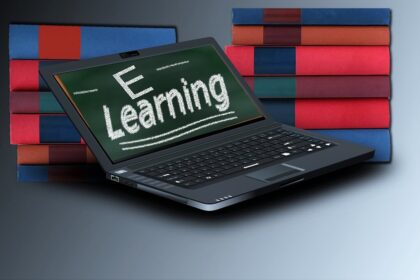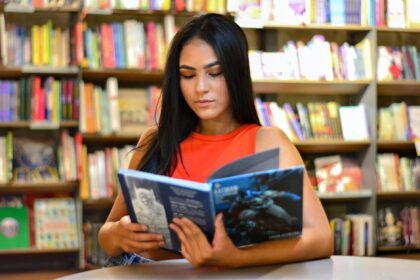Do you need to give a PowerPoint presentation for your class? Whether it’s your first time or done before, these tips will help ensure your presentation goes smoothly.
I know students who struggle with public speaking, and they always seem to dread giving presentations.
I’m here to tell you it doesn’t have to be a scary experience! With these tips, you’ll be able to present like a pro and wow your classmates or teachers.
Let’s get started.
Best PowerPoint Presentation Tips for Students
Here are the best tips for creating successful PowerPoint presentations as a student:
1. Plan your slides carefully
I know it can be tempting to start your presentation right away, but stop and plan out how you want your slides to look first so that you have a solid structure.
If you don’t, there’s a chance that you might jump around or present information in the wrong order.
Plus, if you can show an outline of your slides to your teacher or classmates, they’ll better understand what you’re trying to say.
Planning your slides will also make it easier for you to make your presentation look professional.
2. Use a high-quality design template
PowerPoint has a ton of great-looking design templates you can use for free.
But if you don’t want to spend time looking through them or creating your own, search online for PowerPoint presentation designs and choose one that matches the style you need.
It is a straightforward way to make your presentation look more professional, even if you’re a beginner.
3. Keep your slides simple
Your audience is likelier to pay attention to your presentation if you keep your slides simple.
Too much text or too many images can be overwhelming and distracting. Stick to a maximum of five or six bullets per slide, and use images or graphs sparingly.
Simplicity will also help you make sure your presentation is easy to follow.
4. Use images of people sparingly
Don’t use too many pictures of yourself or others on your slides, especially if it’s a PowerPoint for school.
It might seem like an excellent way to put a face to the information you’re presenting and keep your audience interested, but having too many images can be distracting.
If you need to use people’s images, ensure they apply to your topic.
5. Stick to a consistent font style and size
Use a font that’s easy to read and keep the same font throughout your presentation.
You might also want to choose a font that matches the one you’re using in your presentation outline.
Being consistent with the font and size helps make your presentation look professional and organized.
6. Use text boxes if you need to explain anything
If you include a lot of information on one slide, like a list of steps, it might be helpful to have some additional information in a text box so that people know what each step means.
This step adds a little extra information without overcrowding your slide.
Text boxes also come in handy if you include a lot of screenshots in your presentation and want to explain what’s happening in each one.
7. Use high-quality images
It’s all about visual interest.
Using high-quality images is another way to make your presentation look more professional and polished.
When choosing an image, be sure it applies to what you’re talking about and that it’s not too distracting or confusing for the audience.
Many stock photo websites let you find images for free, and there’s a good chance that your teacher or local librarian will also know of some.
8. Limit the number of slides in your presentation
As a student, you probably have little time to spend on your presentation.
That’s why it’s essential to limit the number of slides in your presentation so that you can focus on delivering your information effectively.
Aim for between 15 and 20 slides, max. Any more than that, your audience might fidget or even forget what you’re saying.
9. Use bulleted lists when appropriate
Using bulleted lists can help break up text and make your presentation easier to follow.
They also make it look more professional and less like a school assignment.
So the next time you need to include bullet points on a slide, try to use a list instead of just typing out the issues one after the other.
10. Too much text is a No-No
Text-heavy slides are hard to read and can be boring for your audience.
Instead, use images or graphs to supplement your text and make your presentation more attractive.
Less text in your slides also means you’ll have more time to discuss each point, which is an excellent way to keep your audience engaged.
11. Take advantage of charts and graphs
I know it’s a bit old school, but graphs and charts can be a great way to make your presentation more attractive.
And this is especially true if you’re talking about math or science.
Most times, it’s way easier for an audience to understand information when presented in a graph or chart.
12. Use the right tone and language
Using more formal language can make your presentation sound more professional and less like a school assignment.
That doesn’t mean that you have to talk with many big, fancy words
use the tone and vocabulary appropriate for a professional setting instead of writing the way you talk.
13. Skip the filler words
Using filler words like “um” and “like” distracts the audience, so it’s probably best to cut them out.
Instead of using these words, pause for a few seconds to gather your thoughts before continuing with your presentation.
You can record yourself speaking and notice your filler words.
14. Tell a story
Telling a story effectively keeps your audience engaged and ensures they understand what you’re saying.
When you tell a story, try starting with a question about the topic to help guide your audience through the rest of your presentation.
I took a history class in high school where the teacher had us do this in every presentation.
15. Don’t be afraid to improvise
If you want your presentation to go smoothly, you must prepare by creating notes and an outline for the information you will cover.
However, you need to improvise and recover quickly if something goes wrong.
16. Get feedback from your teacher or classmates
If you don’t feel comfortable with your presentation right before giving it, try asking a friend or family member if they can sit in and watch to tell you what could be improved.
You could also ask your teacher if they have any advice or tips to help you before your presentation.
17. Avoid flashy transitions
Many students always want to use flashy transitions between slides to make their presentations more attractive.
However, in most cases, these transitions can distract and take away from your message.
If you want to use a transition, try something simple to help move smoothly from one slide to the next.
18. Use your hands
Talking with your hands can be a great way to help emphasize what you’re saying and keep your audience’s attention focused on you.
Just ensure you don’t gesture or move around too much, or else you’ll distract people from what you’re saying.
Using your hands has been shown to help with the retention of information.
19. Maintain eye contact all the time
During your presentation, it’s essential to maintain eye contact with your audience.
This tip will help show that you’re confident in what you’re saying and ensure everyone is paying attention.
If you get lost in your notes or look down at your slides too often, try practicing your presentation a few times beforehand so that you’ll be more comfortable when you’re giving it.
20. Don’t rush through your presentation
It’s important to remember that your audience will only understand and keep the information you present if you speak slowly and clearly.
If you try to rush through your presentation, the chances are that people will either lose focus or become confused, which will make it harder for them to follow your message.
Remember that practicing is the best way to ensure a smooth presentation!