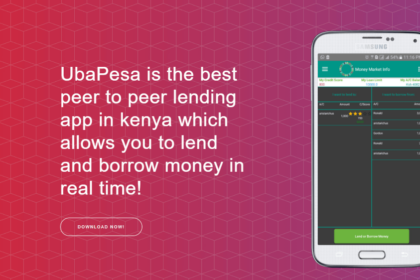Today we look at the Stawika loan app in Kenya from Stawika Capital Limited. The mobile App for Android smartphones gives instant mobile loans in Kenya. I will also show you how to go about the Stawika loan application process.
We have reviewed several Loan Apps in Kenya, and Stawika Loans App was one of them.
Stawika automatically evaluates mobile phone data and other factors like CRB information to assign loans. So let’s get deep into Stawika and learn more about this app.
How Does Stawika Loan App Work?
There are many factors mobile loans use to assign you a loan. Some will use your social media data, others will use Credit Reference Bureaus (CRBs) data, and others will check your M-Pesa record history.
Stawika automatically evaluates smartphone data and other factors to assign mobile loans. Once they estimate, they will give credit to you. Stawika Loan App claims to send loans within 5 minutes once you request one.
Stawika Loan App Download
Like other Android mobile phone apps, you get Stawika App from the Google Play store. So here is the process:
- Download the app from the Google Play store (The app currently has over 100K downloads)
- Open the app and browse through the information on the screen.
- Once done, you will provide your first and last names, then click on Sign Up.
- Provide your Phone Number, ID Number, Email Address, Date of Birth, and other information
- Accept terms and conditions and Sign Up (Unfortunately for me, I did not get past this step, I saw that the user had been created, and the app froze. I tried several times but failed to continue. I Will have to get information from Stawika Capital to edit this space).
Stawika Loan Application
I found this information online. To apply for a loan on Stawika App, follow these steps:
- It would help if you were above 18 and had an M-Pesa account and an excellent credit rating with the CRBO to qualify for a loan from Stawika.
- Your Loan Limit will be displayed instantly since the app will evaluate several data and assign you one.
- Request your loan, which will be sent to M-Pesa in less than 5 minutes.
How to Repay Stawika Loan
Stawika Loan is repaid through M-Pesa; they use the PayBill Number 830685 for all Loan Repayments.
All you have to do is:
- Open your Safaricom SIM menu and choose M-Pesa.
- Go to Lipa Na M-Pesa.
- And Select the Paybill option.
- Enter the following Stawika business number (830685).
- Use your phone number as Account no.
- Enter an amount you want to pay (You can repay in installments too).
- Enter your M-Pesa pin.
- Confirm the details.
Stawika Contacts
Use the following Stawika contacts if you face any issues; they will respond and sort you out.
- Call them on 0790 523 410
- Or drop them an email at [email protected].
- You can also find them on Twitter, Facebook, and Linkedin.
That is, everything you need to know about this loan app. If there is any query, kindly drop a comment, and you might get help.