This article will reveal everything you need about the Updated Safaricom home fiber packages, costs, and coverage.
Safaricom Home Fibre is a service that allows fast, reliable, and unlimited internet access from the comfort of your home. All one has to do is register, and then you are given a WiFi router that will enable you to have wireless and LAN internet access.
Facebook, Instant Messaging, Instagram, WhatsApp, Snapchat, and Skype. These are examples of how we stay connected from our spaces’ comfort without giving much thought to our location.
With the rising need for continuous communication and instant gratification, we seek products and services to gratify this ‘need’ instantaneously.
We seek the fastest internet service provider; these have exactly what we need to achieve instant gratification. Today, we look at Safaricom Home Fibre, one of Kenya’s fastest internet service providers.
How much does Safaricom home Fibre cost?
Safaricom HOME Fibre Packages are divided into two broad categories: Fibre Only and Fibre PLUS.
Let us check them out and their costs:
1. Safaricom HOME Fibre Only Package
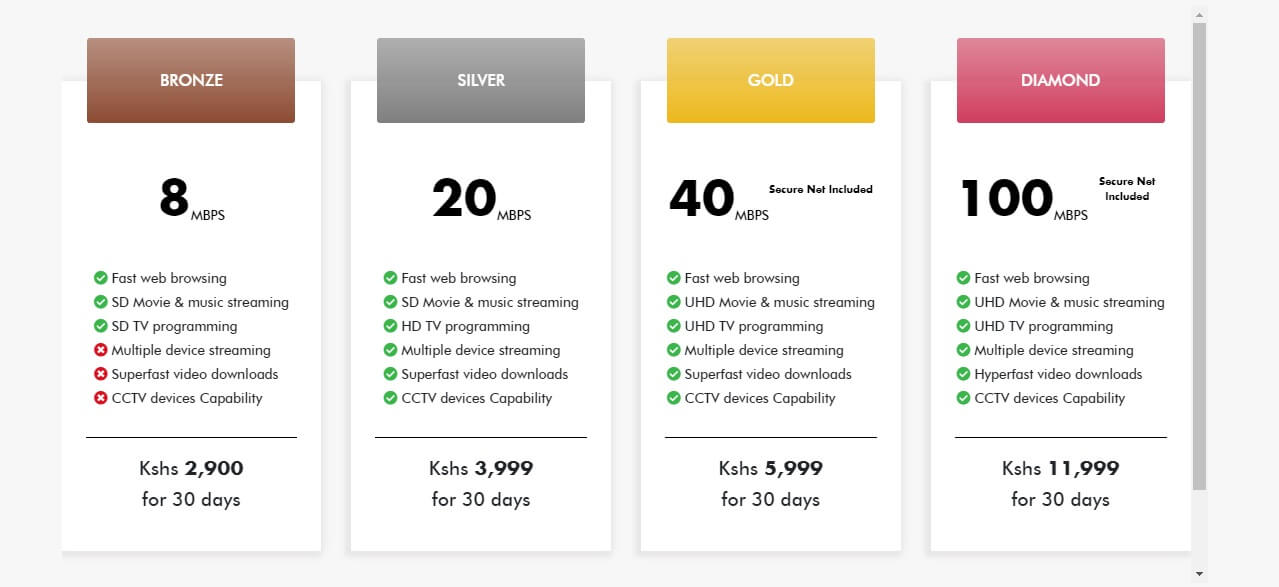
| Package | Speed | Cost | Fair Policy Usage Limit | Speeds after Fair Usage | Secure Net ( At No Cost) |
| Bronze | 8mbps | Ksh. 2,900 | 500GB | 1mbps | N/A |
| Silver | 20Mbps | Ksh. 3,999 | 1000GB | 3Mbps | N/A |
| Gold | 40Mbps | Ksh. 5,999 | 1000GB | 3Mbps | Included |
| Diamond | 100Mbps | Ksh. 11,999 | 1000GB | 3Mbps | Included |
2. Safaricom Home Fibre Plus Package
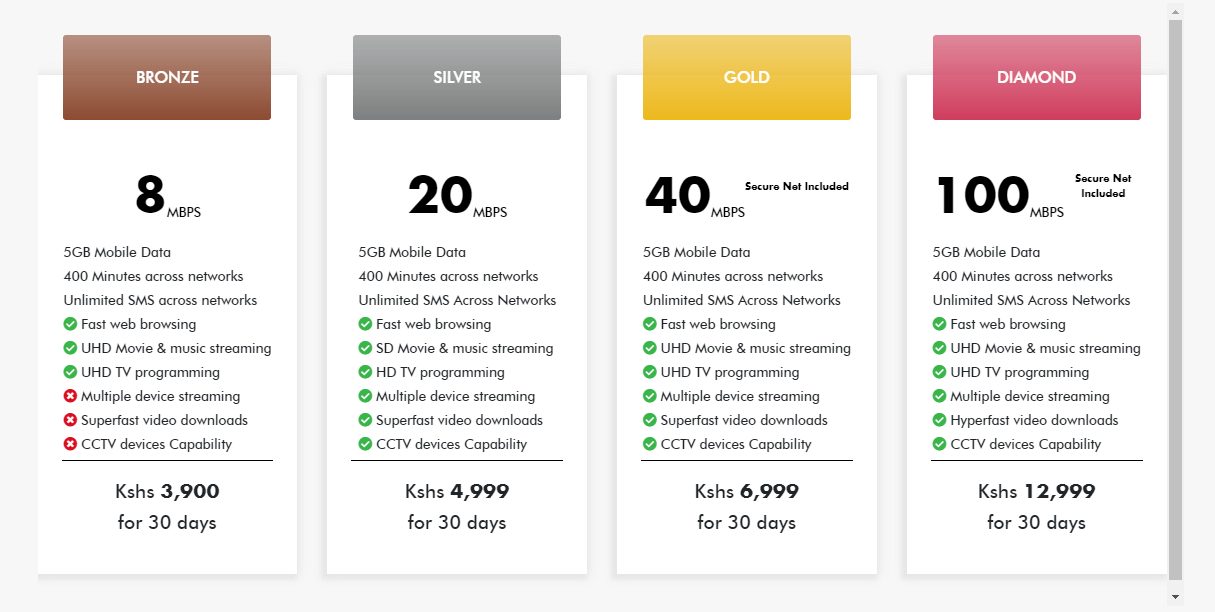
| Package | Speed | Mobile Resources | Cost | Fair Usage Policy Limit | Speeds after Fair Usage | Secure Net |
| Bronze Plus | 8mbps | 5GB + 400 Minutes + Unlimited SMS | 3,900 | 500GB | 1mbps | N/A |
| Silver Plus | 20Mbps | 5GB + 400 Minutes + Unlimited SMS | 4,999 | 1000GB | 3Mbps | N/A |
| Gold Plus | 40Mbps | 5GB + 400 Minutes + Unlimited SMS | 6,999 | 1000GB | 3Mbps | Included |
| Diamond Plus | 100Mbps | 5GB + 400 Minutes + Unlimited SMS | 12,999 | 1000GB | 3Mbps | Included |
List of Safaricom HOME Fibre Packages
Each package has benefits; the higher the price, the better the perks.
The Bronze Package offers:
-
- Basic web surfing
- Social Media
- Standard Definition (SD) video
- Moderate-speed music and movie downloads
The Silver Package offers:
-
- Unlimited Internet Usage
- Music streaming
- Media streaming on YouTube
- Basic Web Surfing
- Social Media
- Standard Definition (SD) video
- Moderate-speed music and movie downloads
The Gold Package offers:
-
- Unlimited Internet Usage
- High Definition (HD) music streaming
- E-learning capabilities for online courses
- High-speed web surfing
- High-speed streaming on YouTube
- High Definition (HD) movies and videos
- High-speed music and movie downloads
- Social media
The Diamond Package offers:
-
- Unlimited Internet usage
- High Definition of video surveillance
- Run multiple activities online (streaming video, music, and gaming)
- Ultra-High Definition (UHD) music streaming
- Ultra-High speed media streaming on YouTube
- E-learning capabilities for online courses
- Ultra-High Definition (UHD) movies and videos
- Ultra-High speed web surfing
- Social Media
See: GOtv Packages and Prices and Startimes Packages
How do you get Safaricom Fibre?
Dial *400#, select “Get Safaricom Home Fibre,” and follow the simple steps to get the service. You will then get a call back from Safaricom within 48 hours.
The activation process takes 48 hrs from the time you make your payments.
Safaricom home fibre pay bill
Payments can be made at any Safaricom Shop or dial *400#, select “Manage my subscriptions,” and follow the prompts.
Installation is free! Get out of the buffer zone today.













