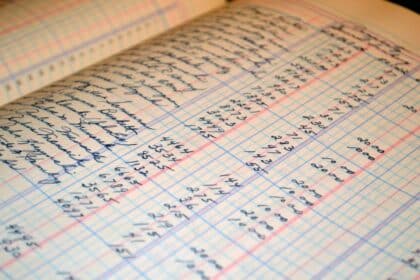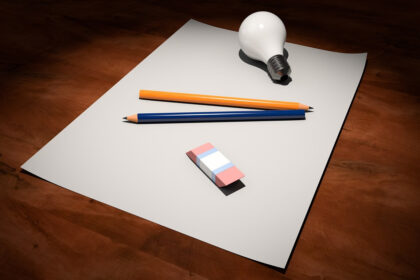Do you want to register a business in Kenya? You’ve come to the right place. This guide will show you how to register a business in Kenya.
It is a requirement by the Kenyan Government that all businesses be registered and licensed. This step ensures firms operate within the legal framework, adhere to set standards, and pay taxes.
The online registration portal, eCitizen, has simplified registering a business in Kenya. Business registration can now be done from your home or office.
To register a business in Kenya, you will need an eCitizen account, the official digital payments platform that enables Kenyan citizens, residents, and visitors to access and pay for government services online.
How to Register a Business in Kenya
For one to register a business in Kenya, one needs to undergo several steps outlined below:
Step 1: Business Name Search and Reservation
The first step to business registration is searching for and reserving a business name. One must dig to check if the desired name is available and has not been taken by another person.
These days, all business name searches and reservations are made online on the eCitizen portal.
To search and reserve a business name on eCitizen, follow these steps:
- Visit the eCitizen portal and log in to your account. If you don’t have one, create one. You will need your passport or national Identification card to make an eCitizen Account.
- Click on the Business Registration Service tab on the Dashboard, which will take you to https://brs.ecitizen.go.ke/, where you can start your search.
- Click on “Make Application” at the top menu in this window.
- Here you will find several types of companies you want to register.
- Select the type of business your want to register, and it will take you to a page where you propose up to five names.
- This step will allow the GOK to search to establish if the proposed name is available for registration.
If the name is rejected, it may be because someone has already used it or does not comply with public policy. They will notify you of the reason for the rejection and instructions on how to proceed if desired.
Step 2: Business Registration
After the business name has been approved and reserved, the next step is registering the business.
After receiving the notification about the availability of your business name, you can proceed to register the business name using the following procedure.
- Log in to your e-Citizen portal and select “Business Registration.”
- Click the “Add a business” button and enter your valid business name to search for it.
- After the name is found, select it and click “Next.”
- You will be required to choose your role and pay for the registration
- Download the invoice and the statement of particulars, sign it, and return it to e-Citizen. They will notify you about the submission.
- Download and print your Business Name Registration certificate
Once you have submitted all the required information for company registration, each director must sign the Memorandum of Association and other documents. These documents include the following;
- Form CR1. This is the application for company registration
- Form CR2, which is the Memorandum
- Form CR8. Notice of Residential Address of Directors
- Notice of Nominal Capital Share
- Cessation Form. (This form is only applicable for applicants who are upgrading their business to a limited company)
Once all the forms have been filled, you will submit them to the Registrar of Companies Office at the nearest Huduma Center.
If the registration is approved, you will receive a certificate of incorporation within two to three weeks after submitting the documents. Registration cost for a Company is Ksh. 10,000, while for sole proprietorships is Ksh. 1,000.
After registering a company, you must open a company bank account. You can choose a local or international bank, such as Barclays Bank. Once the bank account is opened, you must deposit your share capital immediately and commence the company’s business activities.
Having shown you the necessary procedure when registering a company online, you do not need to worry about what to do to register your own company. However, some people find this too confusing and therefore look for firms that offer company registration services at a fee.
You should also note that the government requires one to register with three relevant organizations before starting a company. These organizations are the Kenya Revenue Authority (KRA), the National Social Security Fund (NSSF), and the National Hospital Insurance Fund (NHIF).