The best photo editor apps for Android are the ones that offer a lot of features but don’t give up functionality to do so.
There are many great choices to choose from, and it can be hard to figure out which one will work best for you. This article is here to help you find your perfect match!
List of the Best Photo Editing Apps for Android.
- VSCO.
- Snapseed.
- Adobe Apps (Adobe Lightroom, Adobe Photoshop Express,& Adobe Photoshop Camera (Great free camera and filters app))
- PicsArt – Free
- Lens Distortions.
- Fotor Photo Editor.
- Afterlight.
- Pixlr.
- Canva.
- Photo Effects Pro(Filters and effects)
What are the Best Free Photo Editor Apps for Android?
1. VSCO – Free
Best for filters and presets.
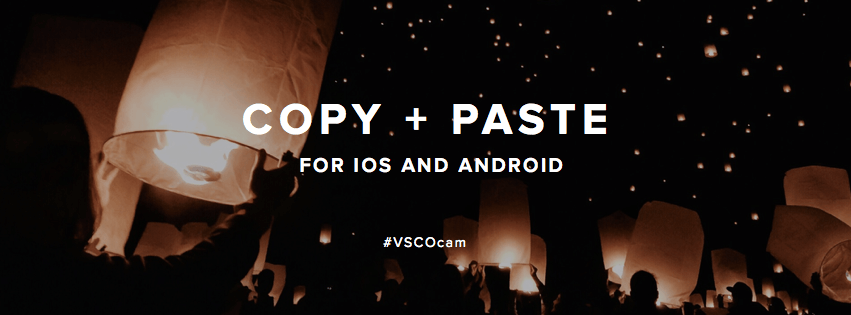
VSCO is an app that has been around for a long time. It’s great when you want to add text or beautiful borders to your photos, apply preset filters, create photo grids, develop film emulsions(with VSCO Film), and more!
Many different styles of these options are available in the app, each ranging in color and feel.
VSCO is an excellent choice for someone who wants to add some flair or creativity to photos but doesn’t want any fuss with extra features or options.
See also 10 Tips for Making More Money Freelancing.
2. Snapseed – Free
Best For: Editing on the go! Snapseed was recently updated, so it’s even easier to use than ever before.

This app is excellent for making quick and easy edits to photos, with a beautiful interface that makes it fun and straightforward.
It’s one of the best photo editor apps on this list because you can edit your images without having to install any other additional programs or tools! Plus, Snapseed is loved by many because it’s free, easy to use, and offers many options.
3. Adobe Apps (Lightroom & Photoshop) – Paid versions available
Best For Editing power.

Adobe apps are the best to edit photos with some serious power and versatility. With both of these programs, their capabilities go beyond what is available in Snapseed or VSCO, so it’s an excellent choice for someone who wants more control over editing options.
These suites offer unique features like selective editing, flexible options for changing your images(which makes a difference), and multiple types of photos that can be used.
Adobe apps are the standard when it comes to photo editors. They offer many features that can be hard or time-consuming without any help, and they’re straightforward and intuitive because Adobe has been around for such a long time.
Adobe is the way to go if you want the best quality editing possible or need an app that can make precise edits for photo retouching purposes.
4. Photo Effects Pro.
Best For: Adding cool filters and effects onto images.

Photo Effects Pro is an excellent option if you add cool filters onto images! It has over 100 different effects that you can apply on top of your photos, and some examples are sun flares/light rays or even darkening the background behind your image.
It’s straightforward to use because it gives you all these options for editing images, and you can also adjust the intensity of each filter.
There are many different effects like Instagram does, but this app has even more that allow you to make your photos look unique!
It’s easy to use because it has so many options for editing images, allows users to add excellent filters/effects on top of them, and it makes it easier because there are no ads on the app itself!
This app is two apps in one that offers filters and another that offers effects. Photo Effects Pro is an app that allows you to add different light leaks, lens flares, and filters to your pictures!
You can also customize your images with sun flares or darken the background, which other apps don’t have options for editing photos.
5. Best Photo Editor Apps for Android: PicsArt – Free
Best For: Variety.

PicsArt is the best photo editor app for creating stunning collages, adding cool stickers to photos, or making beautiful edits.
It has a lot of features that are fun and easy to use! Plus, it’s free, so you can see exactly how this one works before purchasing anything else. PicsArt is great because not only does it.
PicsArt offers a variety of different options in one app! It’s easy to use, edit photos on the go or with your computer, and it has so many great features that you can’t find anywhere else.
From creating artistic designs with text in them, editing pictures together(like collages and photo grids), to adding stickers and other emojis onto photos, you can do it all with PicsArt!
You may also like; List of 20 Jobs Where You Can Work from Home.
6. Lens Distortions – Free
Best For: Adding lens flares to images.

Lens Distortions is an app that does one thing, and it does it well.
This app adds beautiful lens flares to any image you want! There are so many different options for how intense or subtle you’d like the effect to be as well.
Lens Flare has become a prevalent trend among photographers over the last few years. It’s an app that offers many different filters for free.
And they’re all great because each one adds a specific effect(like lens flares) that you can edit in real-time before taking or saving your picture.
If you want to add some fun and unique effects to your photos, then Lens Distortions is the way to go! It’s fast, easy to use, and gives a fantastic result.
7. Fotor Photo Editor – Free
Best For Editing images, Photo Collage, adding filters, and adjusting tones/exposure levels.
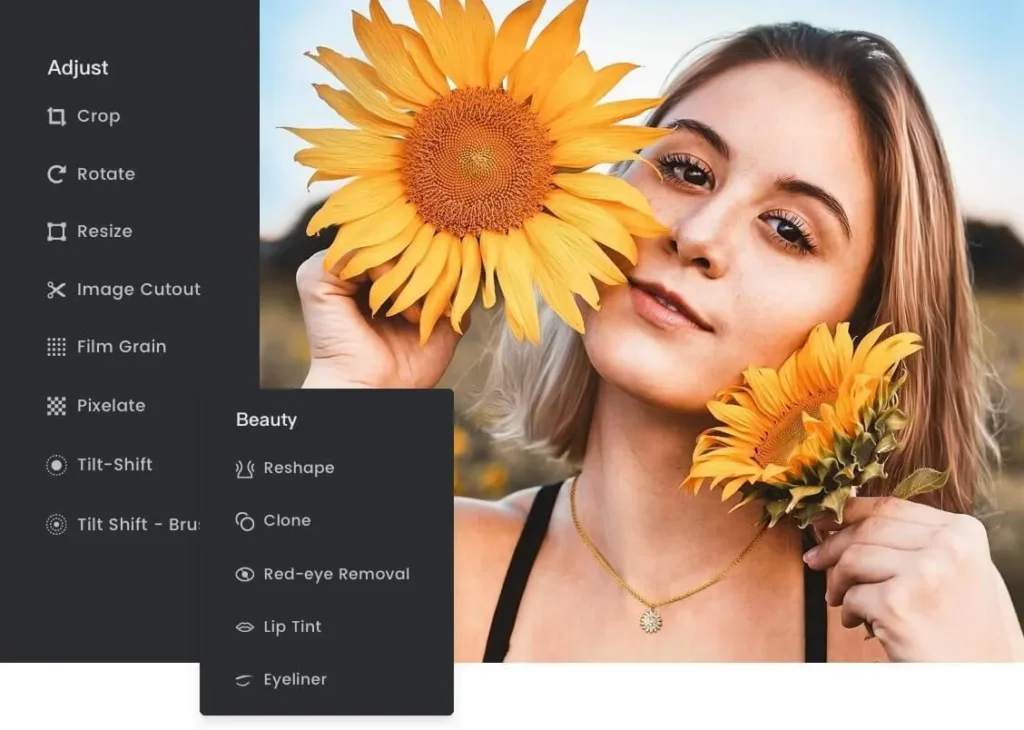
Fotor is a perfect option if you’re looking for an app that allows you to edit photos with different options like brightness or contrast!
You can also use their filters similar to what you would find on Instagram, but there’s also another option where you can adjust the exposure levels of each photo.
It has many features that make it great for editing photos like Afterlight or Pixlr does! You have options for adjusting brightness and contrast and using their Curves tool if needed.
It also has different filters as Instagram does, and you can adjust the intensity of each filter.
It’s straightforward to use, gives you many options that other apps don’t have for editing photos(such as adjusting exposure levels!), and makes it easier because there are no ads on the app itself! Fotor is an excellent option if you want an app with a simple design and easy to use.
Fotor is an option if you want something very similar to what Instagram offers with their filters! It also makes it easier because there are no ads on the app itself, so your editing experience will be smooth!
Read also, How to Turn Off Comments When Watching Instagram Live.
8. fterlight – Free
Best For: Editing images with filters.
Afterlight is an app that gives you many different tools for editing your photos, including choosing from over 59 free filters!
You can adjust brightness and contrast levels as well, or go into more detail by using their Curves tool! It’s also great if you want to crop your photo before sharing it!
It’s straightforward to use, great for beginners(or even professional photographers) and has so many filters that you can choose.
There are also options to edit the curves of your image if you need more control over how bright or certain dark parts should be.
Afterlight is excellent because you can do many different things without purchasing other products or apps separately!
It has so many features that you won’t find anywhere else, like making double exposures(combining different photos into one), adding text, stickers, and emojis to images(including adjusting the size of each sticker before applying it!), etc.
9. Pixlr – Free
Best For: Editing images, creating photo grids and collages.

Pixlr is great because it’s an app that allows you to do many different things! You can edit your photos like with Afterlight or Fotor. Create a grid of the same image for Instagram posts(or other social media platforms), add text onto pictures, create double exposures(combining two different photos into one), and more!
It’s straightforward to use, has so many features that you can choose from, and they all work great for editing your images.
There are also some cool effects with this app, such as adding light leaks or lens flares onto pictures if you’re looking for something different to edit your photos.
Pixlr is an excellent option if you want an app that has so many features in one place! It’s easy to use, and there are many ways to add unique effects onto images for social media posts or just personal pictures.
You may also like; What to Look for When Buying a Laptop for College.
10. Canva.
Best For; Creating great-looking designs and graphics.

Canva is a top-rated photo editor app for Android, especially for people who like to add text, stickers, emojis, etc., onto their images and videos alike!
It’s also great to create graphic elements or make social media posts with attractive layouts.
You can even change the size of each element before adding it to your photo, which is something you can’t do on most other apps!
It’s straightforward to use, gives you many different layouts and designs that you can edit with text or images in each one.
This makes it suitable for social media posts like Instagram stories. You have many options for adding to them depending on the story itself(it also has an option for landscape photo sizes!).
It’s easy to use, has excellent templates for social media posts like Instagram stories or YouTube banners, and the customization of each element is very detailed.
Canva is a good option if you want to help you create unique designs with just one click!
It also makes it easier because there are so many different layouts/templates that you can choose from to make your social media posts look more professional.
Conclusion,
There are still many other things that I can say about each photo editor apps for Android that makes them different, but these were just the top ones compared to all the rest!
This information will allow you to decide what is best for your needs when creating images or social media posts like Instagram photos/stories.













