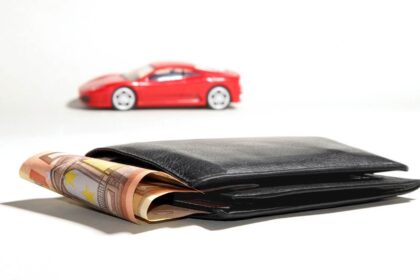Cash App is a mobile payment app that can send/receive money, buy and sell stock/bitcoin on the spot, or pay bills. In this post, we will talk about How Cash App works, the different features it offers, and how you can start using it today!
Next, we’ll talk about;
- How to activate your Cash App card so you can make payments without having to use your bank account
- How to increase your Cash App transaction limit by verifying your account, And, lastly, how to add a credit card to your Cash App account on your smartphone.
Let’s get you started on how the Cash app works.
How does Cash App work?
Cash App is free to use and works with almost any smartphone, and it takes seconds to set up an account! This makes it an excellent option for those looking for budget-friendly methods of paying bills, buying bitcoins/stock or sending and receiving money.
The first step in using Cash App is downloading it from either the Apple Store or Google Play.
Cash App basics:
When you download and open the Cash App, you will be prompted to sign up for an account. After entering your email address and creating a password, you will be asked to enter your phone number. This is how you will receive your Cash App verification code.
You are then assigned a $Cashtag (let’s call it an account number), a private, secure and unique identifier for businesses or individuals using the cash app.
After you create your $Cashtag, the app will ask for your bank account information so it can link up with your active banking account. This is how Cash App links to its users’ bank accounts and transfers money into/out of their wallets.
Next, we’ll talk about how to activate your Cash Card (the physical Visa debit card that Cash App sends to its users) so you can make payments or withdraw money from ATMs without having to use your bank account.
Also, read; 10 Best Ways to Save money for the Future.
How to request a Cash Card
Once you have linked your Cash App account with your bank account and verified your phone number, the next step is to request a Cash Card.
To do this, open the Cash Card tab on the left-hand bottom corner of the app and tap on the “Order” button. You will then be prompted to enter some personal information (Social security number, date of birth, etc. and other customizations that you wish your card to spot).
The Cash App team verifies this information before sending you your physical card to ensure it belongs to its intended recipient (you).
Once approved, the app will ask for shipping details (if you want them to mail you the card), and your Cash Card will arrive in a few days!
How do I activate my Cash Card?
You can activate your cash app cash card in either two ways; By using a QR code or entering the information found on your card into the app.
- To activate your card using a QR code, open the Cash App and tap on the “Cash Card” icon on your screen.
- From there, “Tap Activate Cash Card”. The app will then ask for permission to use your camera.
- Point your camera at the QR code on your Cash App Card and wait for the app to scan it. The card will be activated, and you can start using it right away!
Alternatively, you can still activate your Cash Card by entering the CVV and expiration date found on your Cash Card into the app manually.
To do this,
- Open the Cash App and tap on the “Cash Card” icon on your screen.
- From there, “Tap Activate Cash Card”. Click on the “Missing QR code” button and select “Use CVV Instead.”
- Enter the CVV information found on your Cash app card into the space provided and click “Activate Card.”
Your Cash App card will now be activated. You can start using it right away!
How to increase your Cash App transaction limit by verifying your account
The first step of improving one’s limits is to verify their Cash App account identity, which helps gain trust from the Cash App team.
It would help if you surpassed a percentage of your weekly limits to increase your transaction limit.
Cash App will automatically prompt you to enter your valid personal identification details, such as your date of birth, the last four numbers of your social security number, and your full legal name.
The app will then unlock your limits, and you will be able to increase your transaction limit from that point forward.
Add a credit card to your Cash App account on your smartphone.
The Cash App allows you to add a credit card and use it for transactions such as paying bills, sending money to friends/family, or withdrawing cash from an ATM.
However, you have to link your bank account with your Cash App account before adding a credit card.
How to link your bank account to your Cash App
Once you have added your bank account and verified your phone number, the next step is to add a credit card.
- To link your bank account, open the Cash App and tap on the “My Cash” tab on the bottom left-hand corner of your screen.
- Select the “Add Bank” option under the “Cash and Bitcoins ” option.
- You can either choose to add your bank using your debit card number if you have one or just tap on the “No Card” tab to proceed and add your bank account manually.
- Next, select your bank from the list of available banks, and the Cash App will automatically detect the routing number and account number associated with your bank.
- Once you have found your bank, click on it to proceed. Enter the login details for your account (username and password) and tap “Next” once done.
- Once you have logged in successfully, Cash App will display a message indicating that they could link with one or more of your bank accounts.
How to add a credit card to your Cash App account
- To add a credit card to your Cash App account, open the Cash App and tap on the “My Cash” tab at the bottom left corner of your screen.
- Select the “Add Credit Card” option under your bank’s name.
- Enter the information on your card in the fields provided. Ensure to enter the number, cardholder’s name, and expiration date. Then tap “Submit.”
Once you have submitted your details successfully, Cash App will verify if your credit card information is accurate or not. If it’s successful, you can start using your cash app account with a valid credit card!
Conclusion.
To conclude, this article has provided you with a detailed guide on how Cash App works. You can learn about adding your bank account and credit card information into your app, increasing your transaction limits by verifying your identity and much more!